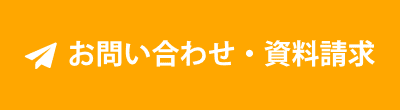~ What can you do with SB sensor ADVANCE? ~
Last time, I explained the features of SB sensor ADVANCE. This time I would like to explain in more detail.
1. Comparison with the old product "SB Measure"
I summarized the comparison between "SB sensor ADVANCE" and "SB measure".
Added features: Wireless connection
Improved function, Compatible with Windows 10 (64bit)
Unit conversion values can be saved in Excel files
Improved parallel adjustment workability (parallel mode)
Inherited functionality "Bar graph display" "Time series line graph display" "Screen print"
"Calibration" "Target value setting and judgment" "Multiple unit connection"
Removed features "Movie" "Inheritance measurement" "Splicing measurement"
Specification change L, M size sensor sheet electrode changed to 7ch
S size sensor sheet electrode changed to 3ch
In order to set the product price cheaply, we reviewed the functions that are used less frequently.
This made it possible to set the price of the product to the same level as the "SB tester".
2. Squeegee parallel adjustment using SB sensor ADVANCE
Users who use SB measure to adjust squeegee parallelism will be worried about whether SB sensor ADVANCE can be adjusted in the same way. Here, we will introduce the parallel adjustment method using SB sensor ADVANCE. (For details, please check the demo machine.)
(1) Set the RAW value and Unit value on the target value setting screen.
Set the RAW value to 1400 and the Unit value to 0.15 in order to make changes and adjustments in the same way as with SB major.
(The target line for the value set here will be displayed on the computer screen.)

(2) Select the parallel mode by mode switching, and select two electrodes to be used.
In parallel mode, two bar charts are displayed.
(3) Select RAW or Kgf/cm for the unit.
Selecting Kgf/cm after calibrating in advance will improve the accuracy.
Selecting Kgf/cm after calibrating in advance will improve the accuracy.
(4) Apply the squeegee to the sensor and adjust.
Adjust the printer so that the height of the bar graph on the computer screen matches the target line.
Adjust the printer so that the height of the bar graph on the computer screen matches the target line.
(5) When parallel adjustment is performed using the downstop method,
When the push of the squeegee is returned by the thickness of the sensor sheet, the push is zero.
(Return the L and M size sensor sheets by 0.3 mm, and the S size sensor sheet by 0.1 mm.)
When the push of the squeegee is returned by the thickness of the sensor sheet, the push is zero.
(Return the L and M size sensor sheets by 0.3 mm, and the S size sensor sheet by 0.1 mm.)
3. SB sensor ADVANCE data storage
The data measured by SB sensor ADVANCE is saved in the "DATA" folder in the same folder as the app.
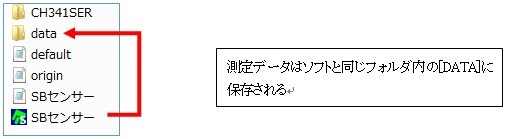
Also, when you click [New measurement] in the app, a folder is automatically created in the [DATA] folder. The folder name at this time will be the date.
If you want to use multiple SB sensor ADVANCE, rename multiple SB sensor ADVANCE folders and copy them to your computer. (For example, [SB Sensor] and [SB Sensor 2])
When you launch an app in each folder, the data will be saved in the [DATA] folder in the folder to which the app belongs.
Also, for example, if you put the SB sensor ADVANCE folder in the common folder of the company server via the company LAN and launch the app in this folder, the measurement data will be saved in this common folder.
This function is convenient when you want to share data between remote departments.
If you want to use multiple SB sensor ADVANCE, rename multiple SB sensor ADVANCE folders and copy them to your computer. (For example, [SB Sensor] and [SB Sensor 2])
When you launch an app in each folder, the data will be saved in the [DATA] folder in the folder to which the app belongs.
Also, for example, if you put the SB sensor ADVANCE folder in the common folder of the company server via the company LAN and launch the app in this folder, the measurement data will be saved in this common folder.
This function is convenient when you want to share data between remote departments.
4. About the SB sensor ADVANCE sensor sheet
SB sensor ADVANCE sensor sheets come in three standard sizes: L, M, and S.
Due to the electrode shape, the electrodes are L, M size has 7 channels, and S size has 3 channels.However, since the sensor sheet of SB sensor ADVANCE is designed in-house, it is possible to manufacture custom sizes according to customer specifications.
Please contact us if you would like a sensor shape that matches your equipment. We will estimate the initial cost, etc.